ArcDPS: Combat Logs and Real-Time Data

ArcDPS is at its core a damage meter: an add-on for Guild Wars 2 that enables you to see exactly how much damage you are dealing to the boss. However, it also has another very important function: it works as a general combat metrics tool, tracking and logging every detail of an encounter from beginning to end.
ArcDPS logs are incredibly useful: they show you exactly how an encounter played out, what skills each player used, who was affected by what mechanic. Regularly checking your logs and understanding what you can improve is an important step towards becoming a better player.
Snowcrows, one of the premier raiding guilds, offers a nice guide to installing and setting up ArcDPS.
Upload, Archive and Read your Logs

Logs can be viewed locally using the Elite Insights parser, but most people will instead upload them to a parsing/hosting website. The simplest option is DPS Report: simply drag and drop the .zevtc archive generated by your ArcDPS, and you will obtain a nice link to a parsed log. For example: dps.report. You can then share this link with anyone you want.
If you don’t want to go through the hassle of manually uploading all of your logs, I recommend using Wingman. This tool automatically uploads your logs to the Wingman website, where you can then browse them individually, and compare your performance to other players’. For example, here you can find the average and top performances for Temple of Febe (make sure to select Challenge Mode!), and you can also view the best performing logs for each patch.
Analyze your Logs
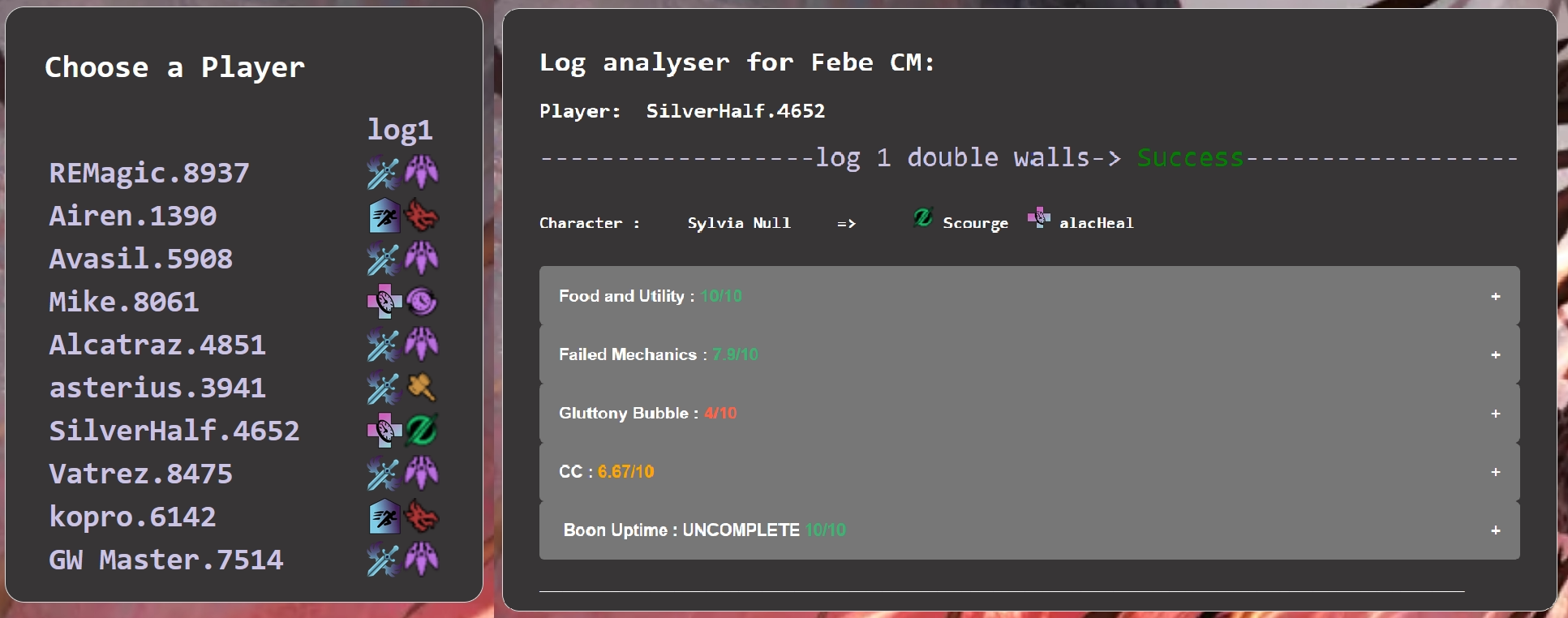
Void Lounge has made publicly available a tool for analyzing ToF logs, which can be found here. This tool grades various aspects of your performance, and can be very helpful to understand if you’re doing anything wrong. An average score of 5/10 or above is decent, average scores of 8/10 or above are abnormally good. The page also contains useful guidelines for reading a log and understanding what is expected of your role.